Importance of Virtual Meetings in Remote Work
In the realm of remote work, virtual meetings play a pivotal role. They bridge the gap between geographically dispersed teams, facilitate communication, and drive productivity. For virtual assistants and nearshore talent, these meetings are essential for staying connected with clients and colleagues, ensuring everyone is aligned and informed.
Discover our star vacancies and let them take your company to the next level.
Pre-Meeting Preparations
Testing Your Technology
Before any virtual meeting, ensure all your technology is functioning correctly. This includes checking your internet connection, testing your microphone and camera, and ensuring your meeting platform is updated. A smooth technical setup prevents delays and demonstrates professionalism.
Choosing the Right Environment
Select a quiet, well-lit space for your virtual meetings. A clean, clutter-free background minimizes distractions and presents a professional image. This is particularly important for virtual assistants and nearshore professionals, as a tidy workspace reflects positively on your organizational skills.
Setting Up Your Workspace
Arrange your workspace so everything you need is within reach. This includes your notepad, pen, and any relevant documents. Having a well-organized workspace not only helps you stay focused but also allows you to participate actively in the meeting without unnecessary interruptions.
We cover your company's needs! Find out what virtual assistants can do for you!
Punctuality
Joining On Time
Punctualityis a key aspect of virtual meeting etiquette. Aim to join the meeting a few minutes early to account for any last-minute technical issues. Being on time shows respect for others' schedules and sets a positive tone for the meeting.
What to Do If You're Late
If you find yourself running late, inform the meeting organizer as soon as possible. Upon joining, apologize briefly and proceed with the meeting. Keeping your explanation concise helps minimize disruption and keeps the focus on the agenda.
At Cápita Works, we take care of providing you with the best profiles to meet your company's needs. Discover why we are the best.
Communication Skills
Clarity and Brevity
In virtual meetings, clear and concise communication is paramount. Speak slowly and articulate your points to avoid misunderstandings. Keeping your contributions brief and to the point ensures everyone has an opportunity to participate.
Active Listening
Active listening involves giving your full attention to the speaker, nodding, and using affirmations like "I see" or "That makes sense." This practice fosters a respectful and engaging environment, making virtual meetings more productive for everyone involved.
Non-Verbal Communication
Non-verbal cues, such as maintaining eye contact and nodding, are vital in virtual meetings. They signal that you are engaged and attentive. Additionally, sitting up straight and looking directly at the camera can make your virtual presence more impactful.
Turn into a Nearshore Virtual Professional and check the job opportunities
Meeting Protocols
Agenda and Objectives
A clear agenda sets the direction for the meeting. Ensure you review it beforehand and understand the objectives. This preparation enables you to contribute meaningfully and stay focused on the topics at hand.
Role Assignments
Knowing your role in the meeting helps streamline discussions. Whether you're leading a segment or taking notes, clarity in role assignments ensures everyone knows their responsibilities, enhancing the meeting's efficiency.
Do you have doubts about the process? Enter our Q&A section.
Handling Technical Issues
Common Problems and Solutions
Technical glitches are inevitable in virtual meetings. Familiarize yourself with common problems, such as audio issues or connection drops, and know how to troubleshoot them. Keeping a backup plan, like a phone dial-in option, can also save the day.
Maintaining Composure
When technical issues arise, staying calm is crucial. Apologize for any inconvenience and work to resolve the problem swiftly. Keeping your composure shows professionalism and helps maintain the meeting's flow.
Are you ready to unite your team with Nearshore Virtual Professionals? Learn how!
Conclusion
Mastering virtual meeting etiquette is essential for anyone in a virtual job or working with nearshore talent. By adhering to these guidelines, you ensure that your virtual interactions are productive, professional, and respectful. Embrace these practices to enhance your remote work experience and foster better collaboration with your team.