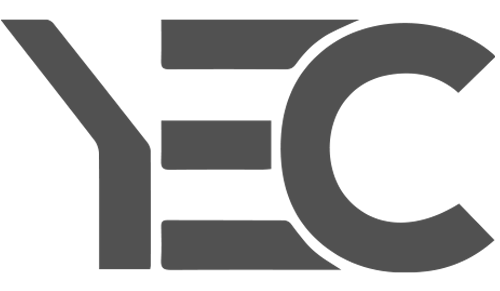Today's virtual workforce demands more collaborative and less confrontational meeting spaces. Virtual working requires team members to create and implement actionable plans. If you are part of a virtual team, you will probably attend or host a virtual meeting soon.
Statistics show that the number of business meetings will only increase over time - with 67% of executives surveyed saying that video-enabled conference calls have become routine for their management team. That said, there is still room for improvement regarding virtual meeting etiquette.
The right tools and strategies can help your team avoid the pitfalls of bad habits and ineffective communication methods.
This blog post covers the dos and don'ts of virtual meeting etiquette to help you succeed in your next online collaboration session.
Plan and Set the Stage
The best way to avoid common virtual meeting pitfalls is to plan and set the stage. You should consider the following items before your next virtual meeting.
- Environment and Equipment - The physical environment of your meeting matters. If you are in a busy or noisy office and trying to host a virtual meeting, your team members may be unable to focus.
- Technology and Connection Issues - Make sure everyone on the call has the proper devices and internet connection to participate—schedule meetings at a time when everyone can attend without interruptions.
- The Agenda - Make sure the schedule is clear and easy to follow. When you have a clear plan, you can avoid topics that don't move the meeting forward.
- The Roles and Responsibilities - If you are hosting a virtual meeting, ensure participants know who has the floor. If you are attending a conference, know who will be hosting it and be respectful.
Don't Use Screen Sharing Only
In many cases, the visual cues offered by screen sharing may be the only way to understand what a colleague is trying to convey. However, relying on this one feature can be problematic for virtual meetings. It is also one of the most abused features of virtual meetings, often causing frustration and miscommunication.
- Repetition - If one person is screen sharing multiple times, it can distract the rest of the attendees.
- No Context - Screen sharing can be hard to follow if you aren't familiar with the visual cues of the presenter's software. A hard-to-follow meeting can be especially true for people who are less familiar with the concept of what the presenter is trying to do.
- Windowing - If you use a web conferencing tool, you may be able to window other applications. While this helps present visuals, it can be disruptive when multiple people try to share their screens.
Don't Forget Audio Quality
Audio quality is essential in virtual meetings. You won't see visual cues if the audio is terrible, leading to communication breakdowns.
- Background Noise - Bad audio is hard to ignore, leading to frustration if attendees can't hear each other. It can also lead to misinterpretations if attendees try to compensate for background noise.
- Echo and Feedback - Bad audio can lead to echo, feedback, and other sound problems, making it hard to understand what people are saying.
- Volume - It can be easy to forget to turn your volume up when you are hosting a meeting. If you turn your volume down too low, the meeting participants will struggle to hear you.
- Speech Rate - Some people babble, making it challenging for people who are new to a language or people who have a hard time keeping up. Slow down and remember there is no need to rush.
Don't Overload the Agenda
A virtual meeting agenda is an essential tool for moving a meeting along. However, an overloaded schedule can stifle conversation and make it difficult for attendees to chime in.
- One Item Per Topic - The meeting may go off-topic if you try to cram multiple topics into one agenda item. That is especially true if you are using a virtual meeting room that has the potential to be interrupted.
- Follow-Up and Action Items - If you try to stuff too many agenda items into a single meeting, you may not have time to follow up and assign action items to attendees. You may also lose track of the meeting's purpose.
- Format - Some virtual meeting platforms allow you to add agenda items. Others don't allow any structure. If you are using a tool that allows you to add agenda items, use them. That will help you stay on track.
- Technology - The technology you use to host the meeting can also affect the time spent discussing items. If you are using a virtual meeting room that has the potential to be interrupted, those interruptions may take up time.
DO Use a Video Conferencing Platform
A video conferencing platform is a powerful tool for virtual meetings. More than half of surveyed virtual meeting participants said they prefer a video-only meeting over a face-to-face one.
- Focus - When you use a video conferencing tool, you don't have to worry about screen sharing or taking turns speaking. You can focus on meeting the goals of the meeting.
- Controlled Interruptions - Any attendee could potentially interrupt the meeting when you use a virtual meeting room. You can control who can enter the session using a video conferencing platform. That can help you keep the discussion on track.
- Virtual Teams - If you work on a virtual team, a video conferencing platform can make it easy for everyone to participate in the meeting without worrying about audio or visual cues.
- Technology - There are many different video conferencing platforms available. Select the one that works best for your team.
DO Establish Ground Rules For Remote Participants
If you are meeting with remote participants, you must establish some basic rules for their participation.
- Be Respectful - Be respectful of the remote participants. If you are hosting the meeting, try to minimize interruptions and focus on the agenda. If you are attending a meeting, don't interrupt people just because you can.
- Be Prepared - Remote participants need to be as prepared as people in the room with you. Look at the schedule and have your materials on hand before the meeting starts.
- Be On Time - Being on time is just as crucial for remote participants as for those in the room. Make sure everyone starts on time, so the meeting doesn't run long.
- Be Clear - You must be clear when using a remote participant. Make sure your audio quality is good so everyone can understand you.
- Be Predictable - Remote participants don't have visual cues. You must keep track of time, who is speaking, and what the meeting is supposed to discuss so remote attendees can follow along.
DO Establish A Culture of Feedback
Meeting participants need to feel comfortable giving each other feedback. A relaxed environment can be crucial when meeting with remote participants.
- Negative Feedback - When you have the opportunity to provide negative feedback, do it positively. Focus on how you can improve, not how the behavior or result negatively impacted you.
- Positive Feedback - Don't be afraid to thank the person and accept the praise when you receive positive feedback. People who are meeting via video are often extra grateful for feedback. This meeting may be the only way they get feedback.
- Ask For Feedback - There is no better way to encourage a feedback culture than to ask for it. When you are meeting with virtual participants, ask them for feedback on the meeting.
Bottom Line
Meeting in person is always better than meeting virtually, but we can still make them more effective. The virtual meeting etiquette outlined in this article should help us use technology to create more engaging, productive meetings.
We spend about 25% of our work week in meetings, and distractions or lousy planning can waste most of that time. With the right tools and strategies, you can reduce your time in discussions and make the most of them when you attend.
Suppose you're interested in virtualizing your company's operations or hiring remote workers at a fraction of the cost of salaries in the US. In that case, you should check out our services for nearshore virtual assistants. You can also check out this article to learn more about remote work's benefits to your company.