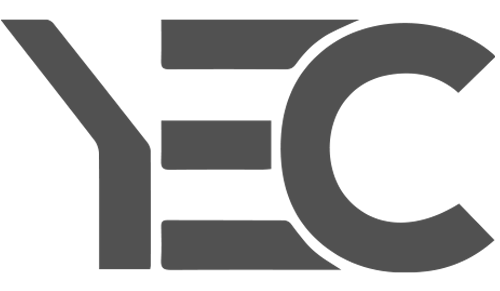When the pandemic took hold in 2020, video conferencing became the go-to tool for many businesses. Video provided a way for team members to stay connected regardless of where in the world they were.
Video gave companies a way to host practical training and interviewing experiences. There was an increase of 67% in 2020 of interviews held remotely over video conferencing software.
Whether you're meeting with a team member or connecting with a crucial investor, it's essential to know how to present yourself in the new age of video.
Learn how to make a positive impression by using these strategies.
- Choose a Professional Setting
First, ensure that your background will not detract from your professional image. You can do a video interview whenever you want, wherever you want. However, that doesn't mean you should host important meetings from your sofa.
Ultimately, you want to choose a space that will present you in the best light. Look for a well-lit area in your home where the shadow will not cover you.Ideally, you'll want a plain wall, a bookshelf, or something else that seems professional in your background, rather than just a messy spare bedroom.
Test the lighting and setup in your video space by turning your camera on and checking how you look. Ensure that the area you'll take the call to is quiet and isolated so that others won't be distracted by whatever is happening around you.
- Ensure That Everything Works Properly
Start by ensuring you know how to use your conferencing software long before the meeting begins. You can try a test run with a colleague or friend.
Check these items:
- Does the microphone sound good? Is your audio loud and clear?
- Is your video stream easy to see? Ensure you're not getting any pixelation or blurring as you move around in the shot.
- Do you have a good internet connection in your chosen space, so you don't suddenly leave the call?
- If you're joining the meeting from a laptop or tablet, is it fully charged? Checking this also applies to any wireless headphones or cameras which might need charging.
- Dress to Impress
Just because you can go to work or take a video meeting in your PJs doesn't mean you should. If you're having a professional conference or an interview, dress professionally. Wear a full suit or other attire appropriate for you and the setting.
Avoid simply dressing up the top half of your body. You might end up standing up. As countless events have shown, it's easy to forget that you're not wearing your bottom half of clothing when you're in the middle of an animated conversation.
It's also worth noting that dressing appropriately can also give you a crucial confidence boost. Dressing for the part makes you feel you deserve the job. You can even think about applying makeup if you like or doing your hair to give yourself higher self-esteem.
- Be Prepared
If you had a meeting or interview in the real world, you would probably have notes and presentations to take with you; also, remember to take notes in your video meeting. Ask to screen share to present a slideshow in your video conference (and learn how to do that beforehand).
If you want to have notes handy, keep them on your screen, so you don't have to glance away and look down at your lap in the middle of a conversation. You can also have a cheat sheet stuck somewhere close to your camera, so you can grab quick pieces of information without being obvious.
Having this "cheat sheet" nearby is one of the most significant benefits of conducting a video interview or meeting instead of connecting with someone in person.
- Pay Attention
Finally, like in any conversation, you'll make a better impression if you pay attention. These techniques will help:
- Avoid looking at your phone or flipping through your emails while in the video. People will notice that you're not focused on the conversation.
- Give the person you're meeting your full attention and respond to questions or queries when it's appropriate.
- Take notes if you need to.
- Remember to mute your microphone if necessary to avoid distracting other meeting attendees when someone else is talking.
Video conferencing is now essential to our lifestyle and business landscape. Learn to excel in using video and take advantage of these tips to make a positive impression via video. We invite you to read our article on the subject if you want to make the most out of video meetings. You'll be glad you did!
Now that you're ready for video interviews, you are closer to the next step: finding your remote dream job!
Luckily, we can also help you find a remote position. You can check our latest job postings.